ttk.Frame
ttk.Frame erzeugen
frame = ttk.Frame(parent, Optionen)
ttk.Frame kennt die Rahmenoptionen borderwidth und relief
ttk.Frame kennt die Standardoptionen: class_, cursor, padding, style und takefocus
Das folgende Programm stellt Frames mit verschiedenen relief-Optionen vor:
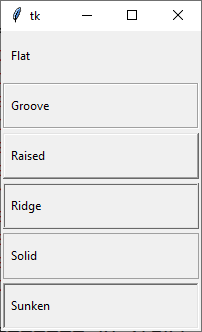
import tkinter as tk
from tkinter import ttk
class A(tk.Tk):
def __init__(self):
super().__init__()
self.geometry("200x300")
self._createWidgets()
def _createWidgets(self):
f = ttk.Frame(self, relief=tk.FLAT, borderwidth=4)
ttk.Label(f, text='Flat').pack(expand=tk.YES, fill=tk.BOTH, padx=2, pady=2)
f.pack(expand=tk.YES, fill=tk.BOTH, padx=2, pady=2)
f = ttk.Frame(self, relief=tk.GROOVE, borderwidth=4)
ttk.Label(f, text='Groove').pack(expand=tk.YES, fill=tk.BOTH, padx=2, pady=2)
f.pack(expand=tk.YES, fill=tk.BOTH, padx=2, pady=2)
f = ttk.Frame(self, relief=tk.RAISED, borderwidth=4)
ttk.Label(f, text='Raised').pack(expand=tk.YES, fill=tk.BOTH, padx=2, pady=2)
f.pack(expand=tk.YES, fill=tk.BOTH, padx=2, pady=2)
f = ttk.Frame(self, relief=tk.RIDGE, borderwidth=4)
ttk.Label(f, text='Ridge').pack(expand=tk.YES, fill=tk.BOTH, padx=2, pady=2)
f.pack(expand=tk.YES, fill=tk.BOTH, padx=2, pady=2)
f = ttk.Frame(self, relief=tk.SOLID, borderwidth=4)
ttk.Label(f, text='Solid').pack(expand=tk.YES, fill=tk.BOTH, padx=2, pady=2)
f.pack(expand=tk.YES, fill=tk.BOTH, padx=2, pady=2)
f = ttk.Frame(self, relief=tk.SUNKEN, borderwidth=4)
ttk.Label(f, text='Sunken').pack(expand=tk.YES, fill=tk.BOTH, padx=2, pady=2)
f.pack(expand=tk.YES, fill=tk.BOTH, padx=2, pady=2)
if __name__ == '__main__':
window = A()
window.mainloop()Frame-Methoden
- Konfigurationsmethoden:
cget(…)undconfigure(…) - Sonstige Methoden:
identify(…),instate(…)undstate(…)